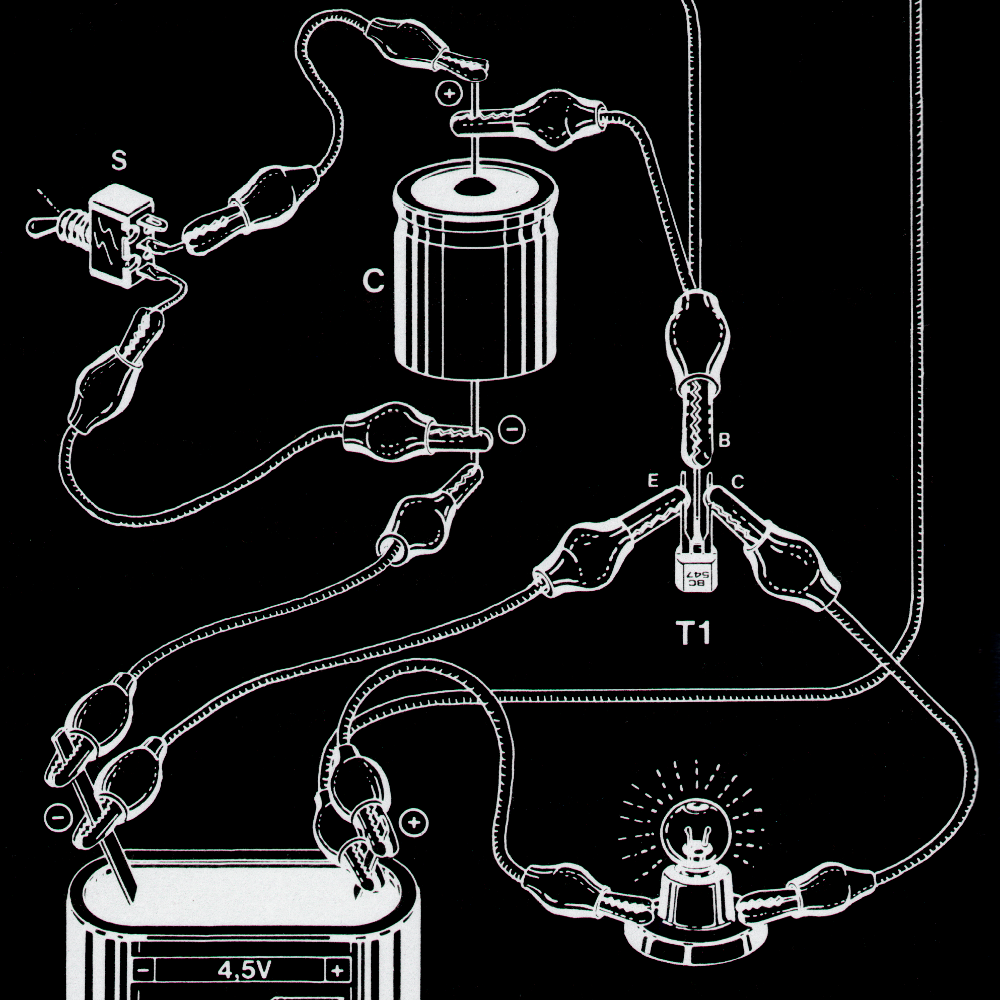Differences
This shows you the differences between two versions of the page.
| Both sides previous revision Previous revision Next revision | Previous revision Next revision Both sides next revision | ||
|
art-cam-raspberry_bbk_june2018:material [2018/06/20 15:28] admin [GPIO] |
art-cam-raspberry_bbk_june2018:material [2018/06/20 15:35] admin [Image Brennen] |
||
|---|---|---|---|
| Line 1: | Line 1: | ||
| - | ===== Kunst-Kamera | + | ===== Full-HD-Art-Cam |
| {{: | {{: | ||
| Line 10: | Line 10: | ||
| ==== Images ==== | ==== Images ==== | ||
| [[http:// | [[http:// | ||
| - | [[https:// | ||
| - | [[https:// | ||
| ---- | ---- | ||
| Line 20: | Line 18: | ||
| **Windows**\\ | **Windows**\\ | ||
| + | [[https:// | ||
| [[http:// | [[http:// | ||
| - | [[http:// | ||
| **Linux**\\ | **Linux**\\ | ||
| + | [[https:// | ||
| [[http:// | [[http:// | ||
| **Mac**\\ | **Mac**\\ | ||
| Line 28: | Line 27: | ||
| Enpacken ab 4GB: | Enpacken ab 4GB: | ||
| $ tar -xzvf image.img | $ tar -xzvf image.img | ||
| - | < | ||
| - | [[http:// | ||
| ---- | ---- | ||