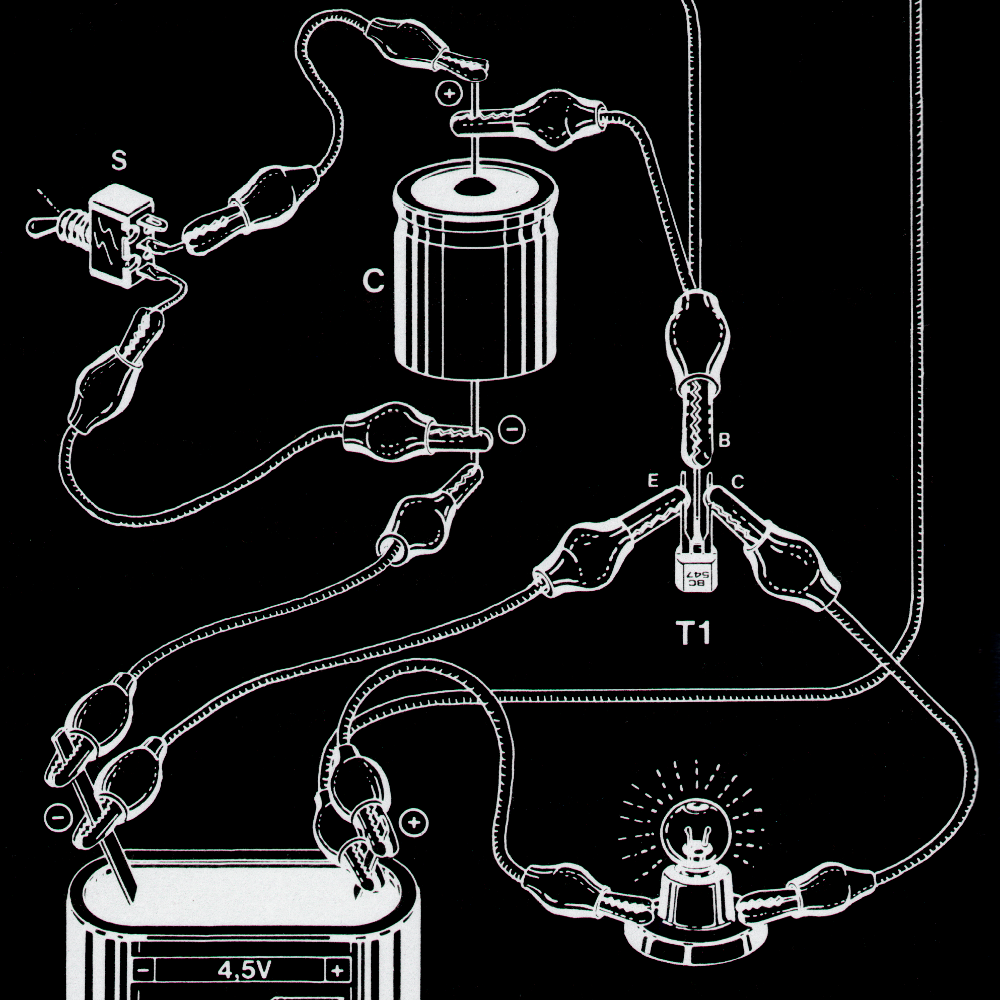Differences
This shows you the differences between two versions of the page.
| Next revision | Previous revision | ||
|
paper-duino-pictures_mrz2016:material [2016/03/06 21:00] 127.0.0.1 external edit |
paper-duino-pictures_mrz2016:material [2016/03/08 18:46] (current) admin [Links:] |
||
|---|---|---|---|
| Line 1: | Line 1: | ||
| - | ---- | + | ===== Paper-Duino-Pictures ===== |
| - | **Intermediale Ästhetik: | + | |
| - | Fusion von zeitgenössischen Praxen in Bildkunst und Medienkunst** | + | |
| - | ---- | + | |
| - | **Downloads:**\\ | + | ==== Downloads |
| [[http:// | [[http:// | ||
| [[http:// | [[http:// | ||
| [[http:// | [[http:// | ||
| ---- | ---- | ||
| - | **Handouts: | ||
| - | ---- | + | ==== Paperduino-UNO: ==== |
| - | **Arbeitsblätter:**\\ | + | [[http://paperpcb.dernulleffekt.de/doku.php? |
| - | {{:intermediale-aesthetik_ws2015-16: | + | |
| - | {{: | + | |
| - | {{: | + | |
| - | {{:intermediale-aesthetik_ws2015-16: | + | |
| - | {{: | + | |
| - | ---- | + | |
| - | **Paperduino-UNO Vorlagen:**\\ | + | |
| {{: | {{: | ||
| {{: | {{: | ||
| - | Photoshop | + | Photoshop |
| {{: | {{: | ||
| {{: | {{: | ||
| - | USB to UART:\\ | + | ==== USB to UART: ==== |
| + | **CH340/ | ||
| + | [[http:// | ||
| + | [[http:// | ||
| + | [[http:// | ||
| + | |||
| + | **CP2104 Drivers:**\\ | ||
| [[https:// | [[https:// | ||
| - | [[http:// | + | [[http:// |
| ---- | ---- | ||
| - | **Programme:**\\ | + | ==== Code: ==== |
| Arduino:\\ | Arduino:\\ | ||
| - | {{: | + | |
| - | {{: | + | |
| - | {{: | + | |
| - | {{: | + | |
| - | {{: | + | |
| - | {{: | + | |
| - | {{: | + | |
| - | {{: | + | |
| - | {{: | + | |
| Processing: | Processing: | ||
| - | {{: | + | |
| ---- | ---- | ||
| - | **Schaltungen: | + | ==== Wiring ==== |
| - | Helligkeitsmesser:\\ | + | Lightsensor:\\ |
| {{: | {{: | ||
| - | Drum-Pad: | + | Simple Amplifier:\\ |
| - | {{: | + | |
| - | Drehmesser: | + | |
| - | {{: | + | |
| - | Sound Ausgang: | + | |
| - | {{: | + | |
| - | Eingangs Board:\\ | + | |
| - | {{: | + | |
| - | Einfacher Verstärker:\\ | + | |
| {{: | {{: | ||
| - | Capacitive Sensor:\\ | + | ==== Capacitive Sensor |
| [[http:// | [[http:// | ||
| [[http:// | [[http:// | ||
| Line 67: | Line 46: | ||
| [[http:// | [[http:// | ||
| ---- | ---- | ||
| - | **Boards: | ||
| - | Einfaches Eingabe Board:\\ | ||
| - | {{: | ||
| - | [[http:// | ||
| - | Einfaches Verstärker Board:\\ | + | ==== Links: |
| - | {{: | + | |
| - | [[http:// | + | |
| - | + | ||
| - | ---- | + | |
| - | **Links:**\\ | + | |
| Arduino Infos & Tutorial:\\ | Arduino Infos & Tutorial:\\ | ||
| [[http:// | [[http:// | ||
| Line 87: | Line 57: | ||
| [[http:// | [[http:// | ||
| - | Ergänzungen:\\ | + | More:\\ |
| [[http:// | [[http:// | ||
| [[http:// | [[http:// | ||
| [[http:// | [[http:// | ||
| - | Elektronikwissen: | + | Datasheet:\\ |
| - | [[http:// | + | |
| - | + | ||
| - | Led Vorwiderstand berechnen: | + | |
| - | [[http:// | + | |
| - | + | ||
| - | Datenblätter:\\ | + | |
| [[http:// | [[http:// | ||
| [[http:// | [[http:// | ||
| - | Bauteilen:\\ | + | Parts:\\ |
| - | [[http://www.tinkersoup.de]]\\ | + | [[https://www.adafruit.com/]]\\ |
| [[http:// | [[http:// | ||
| - | [[http:// | + | [[http:// |
| - | [[http:// | + | |
| - | [[http:// | + | |
| - | [[http://de.rs-online.com/ | + | |
| ---- | ---- | ||
| - | **Fix slow IDE:**\\ | + | ==== Fix for slow IDE: ==== |
| [[http:// | [[http:// | ||
| Bluetooth abschalten oder/und\\ | Bluetooth abschalten oder/und\\ | ||
| Line 118: | Line 79: | ||
| ---- | ---- | ||
| - | **HC-SR04 Ultrasonic Sensor**\\ | + | ==== Interfacing with Pure Data: ==== |
| - | [[http:// | + | |
| - | ---- | + | |
| - | + | ||
| - | **Interfacing with Pure Data**\\ | + | |
| Pure Data:\\ | Pure Data:\\ | ||
| [[http:// | [[http:// | ||
| Line 132: | Line 89: | ||
| ---- | ---- | ||
| - | **simple | + | ==== Simple |
| [[http:// | [[http:// | ||
| [[http:// | [[http:// | ||
| http:// | http:// | ||
| + | ----- | ||