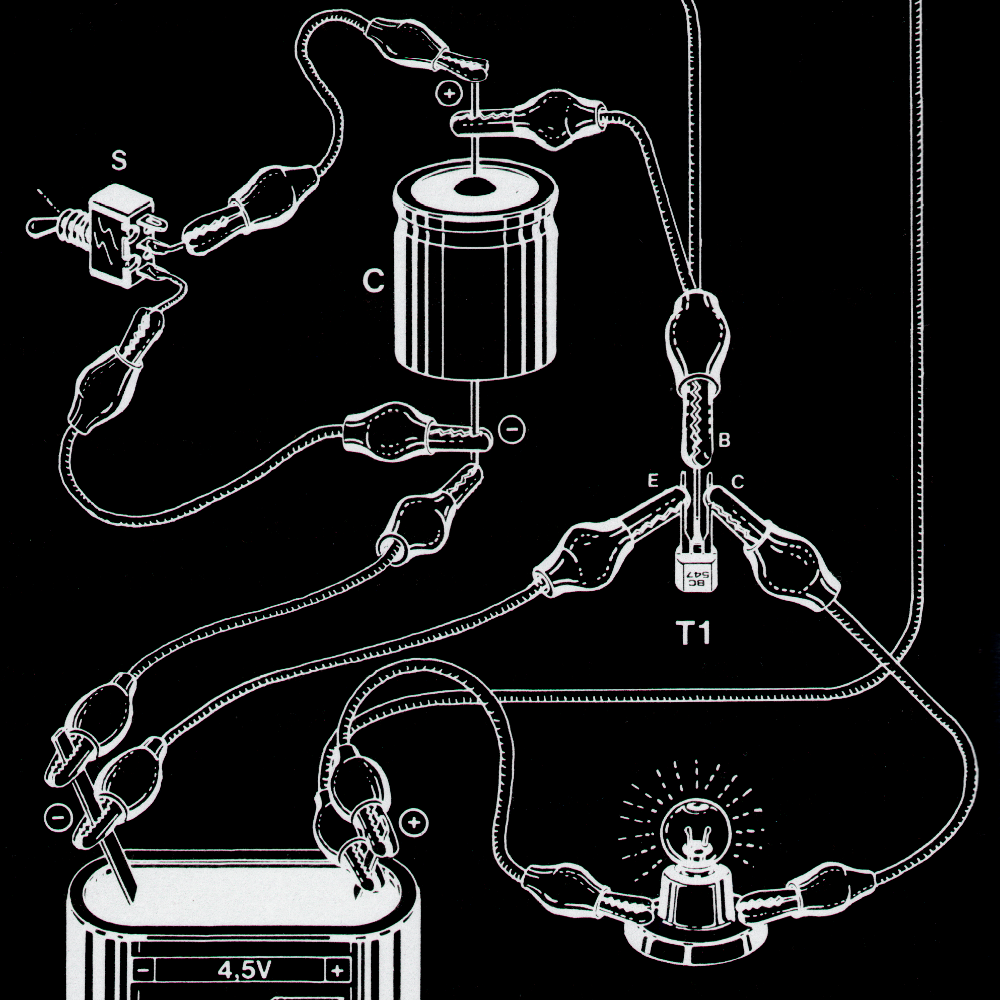Differences
This shows you the differences between two versions of the page.
| Both sides previous revision Previous revision Next revision | Previous revision | ||
|
internet-of-art-raspberry_paderborn-ws2016-17:material [2016/11/11 18:16] admin [Web Stream] |
internet-of-art-raspberry_paderborn-ws2016-17:material [2016/12/12 20:13] (current) admin [RaspiCam] |
||
|---|---|---|---|
| Line 1: | Line 1: | ||
| ===== Internet of Art: Raspberry-Web-Cam ===== | ===== Internet of Art: Raspberry-Web-Cam ===== | ||
| + | [[http:// | ||
| {{: | {{: | ||
| Line 54: | Line 55: | ||
| [[http:// | [[http:// | ||
| [[http:// | [[http:// | ||
| + | [[http:// | ||
| X11 forwarding on Mac:\\ | X11 forwarding on Mac:\\ | ||
| [[https:// | [[https:// | ||
| Line 91: | Line 93: | ||
| ---- | ---- | ||
| ==== RaspiCam ==== | ==== RaspiCam ==== | ||
| - | [[http:// | + | [[https:// |
| - | [[https:// | + | |
| - | [[https:// | + | |
| - | [[http:// | + | |
| - | **convert h264 to mp4**\\ | + | |
| - | [[http:// | + | |
| **Picamera**\\ | **Picamera**\\ | ||
| + | [[https:// | ||
| [[http:// | [[http:// | ||
| + | |||
| + | ** Change H264 to mp4** | ||
| + | $ sudo apt-get install gpac | ||
| + | $ MP4Box -add filename.h264 filename.mp4 | ||
| ---- | ---- | ||
| Line 105: | Line 108: | ||
| [[http:// | [[http:// | ||
| - | \\ | ||
| [[https:// | [[https:// | ||
| [[http:// | [[http:// | ||
| [[http:// | [[http:// | ||
| + | **UV4L**\\ | ||
| [[http:// | [[http:// | ||
| + | [[http:// | ||
| + | $ curl http:// | ||
| + | $ sudo nano / | ||
| + | Einfügen: deb http:// | ||
| + | $ sudo apt-get update | ||
| + | $ sudo apt-get install uv4l uv4l-raspicam uv4l-raspicam-extras uv4l-server | ||
| + | $ sudo service uv4l_raspicam restart | ||
| + | |||
| + | http:// | ||
| + | configuration: | ||
| + | $ sudo nano / | ||
| + | |||
| + | **Watch Random Webcams**\\ | ||
| + | [[http:// | ||
| ---- | ---- | ||