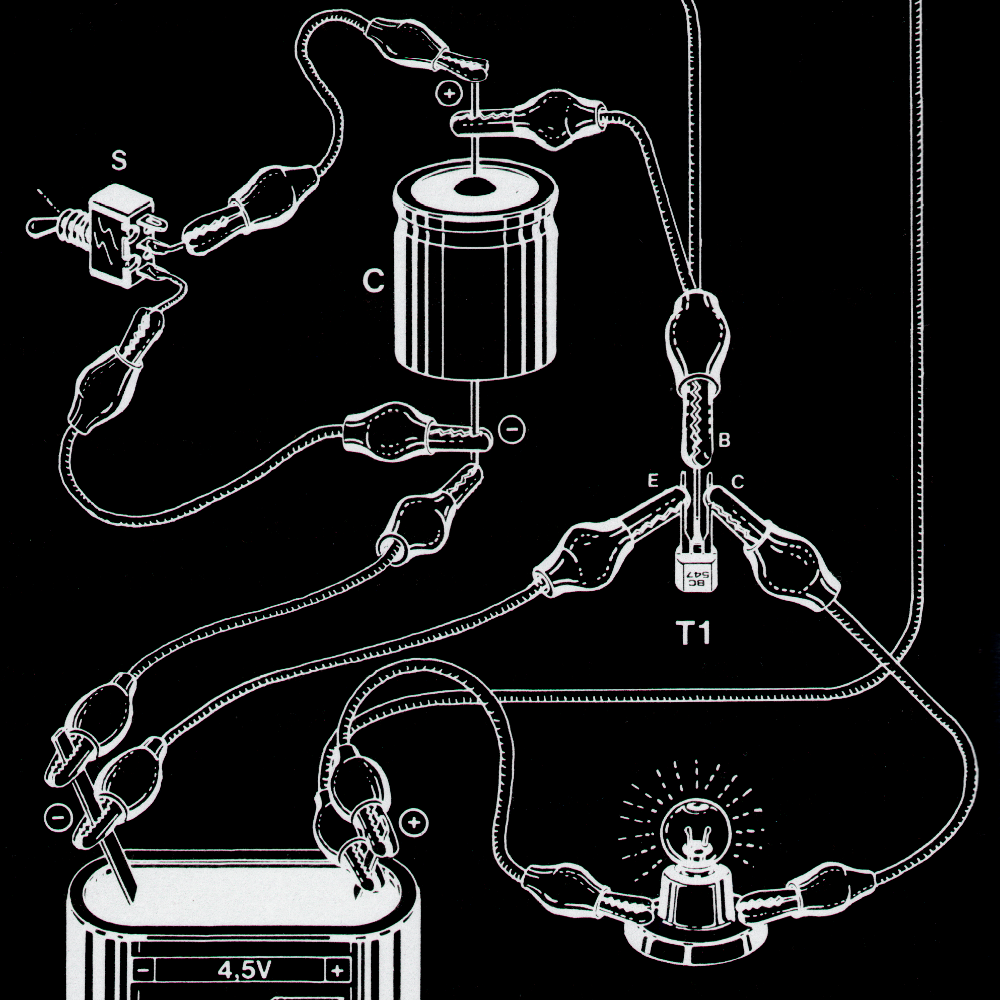Differences
This shows you the differences between two versions of the page.
| Both sides previous revision Previous revision Next revision | Previous revision | ||
|
raspberry-udk_ss2016:interfaces [2016/06/25 10:06] admin |
raspberry-udk_ss2016:interfaces [2018/06/20 15:36] (current) admin |
||
|---|---|---|---|
| Line 1: | Line 1: | ||
| - | # interfaces(5) file used by ifup(8) and ifdown(8) | + | ===== Static IP Address ===== |
| - | + | Find your gateway: | |
| - | # Please note that this file is written to be used with dhcpcd | + | $ netstat -r -n |
| - | # For static IP, consult /etc/dhcpcd.conf and 'man dhcpcd.conf' | + | Find you IP address: |
| - | + | $ ip addr | |
| - | # Include files from / | + | For giving the Raspberry Pi a static IP address. Open the interfaces |
| - | source-directory | + | $ sudo nano / |
| - | + | And change the file to: | |
| - | auto lo | + | |
| - | iface lo inet loopback | + | |
| - | + | ||
| - | # Ethernet | + | |
| - | auto etho | + | |
| - | | + | |
| - | iface eth0 inet static | + | |
| - | | + | |
| - | | + | |
| - | | + | |
| - | + | ||
| - | allow-hotplug wlan0 | + | |
| - | iface wlan0 inet manual | + | |
| - | | + | |
| - | + | ||
| - | allow-hotplug wlan1 | + | |
| - | iface wlan1 inet manual | + | |
| - | | + | |
| + | # interfaces(5) file used by ifup(8) and ifdown(8) | ||
| + | |||
| + | # Please note that this file is written to be used with dhcpcd | ||
| + | # For static IP, consult / | ||
| + | |||
| + | # Include files from / | ||
| + | | ||
| + | |||
| + | auto lo | ||
| + | iface lo inet loopback | ||
| + | |||
| + | # Ethernet | ||
| + | auto eth0 | ||
| + | allow-hotplug eth0 | ||
| + | iface eth0 inet static | ||
| + | | ||
| + | | ||
| + | | ||
| + | |||
| + | | ||
| + | iface wlan0 inet manual | ||
| + | wpa-conf / | ||
| + | |||
| + | | ||
| + | iface wlan1 inet manual | ||
| + | wpa-conf / | ||
| + | Disable the DHCP-Client: | ||
| + | $ sudo service dhcpcd stop | ||
| + | $ sudo systemctl disable dhcpcd | ||
| + | | ||
| + | Reboot:\\ | ||
| + | $ sudo reboot | ||